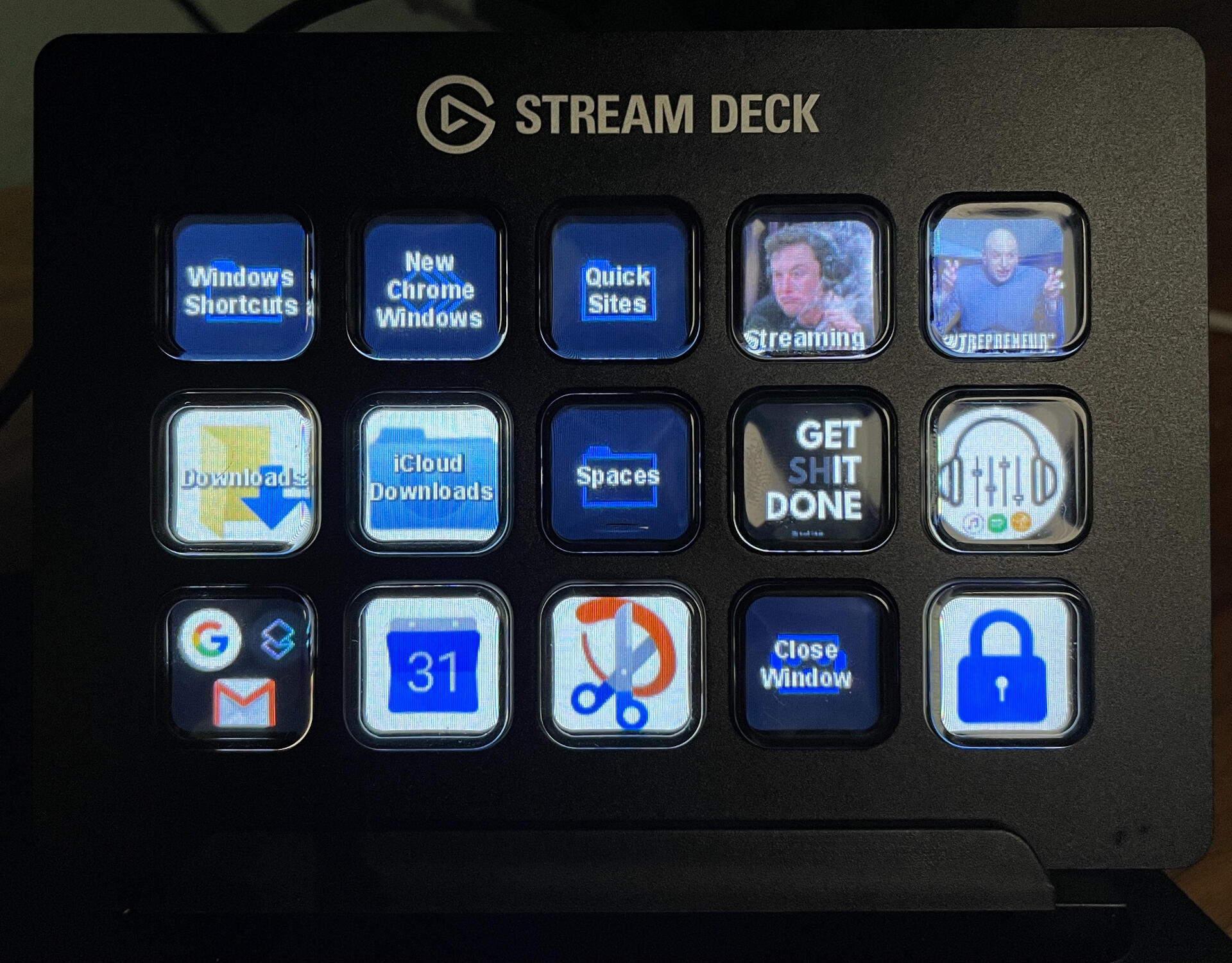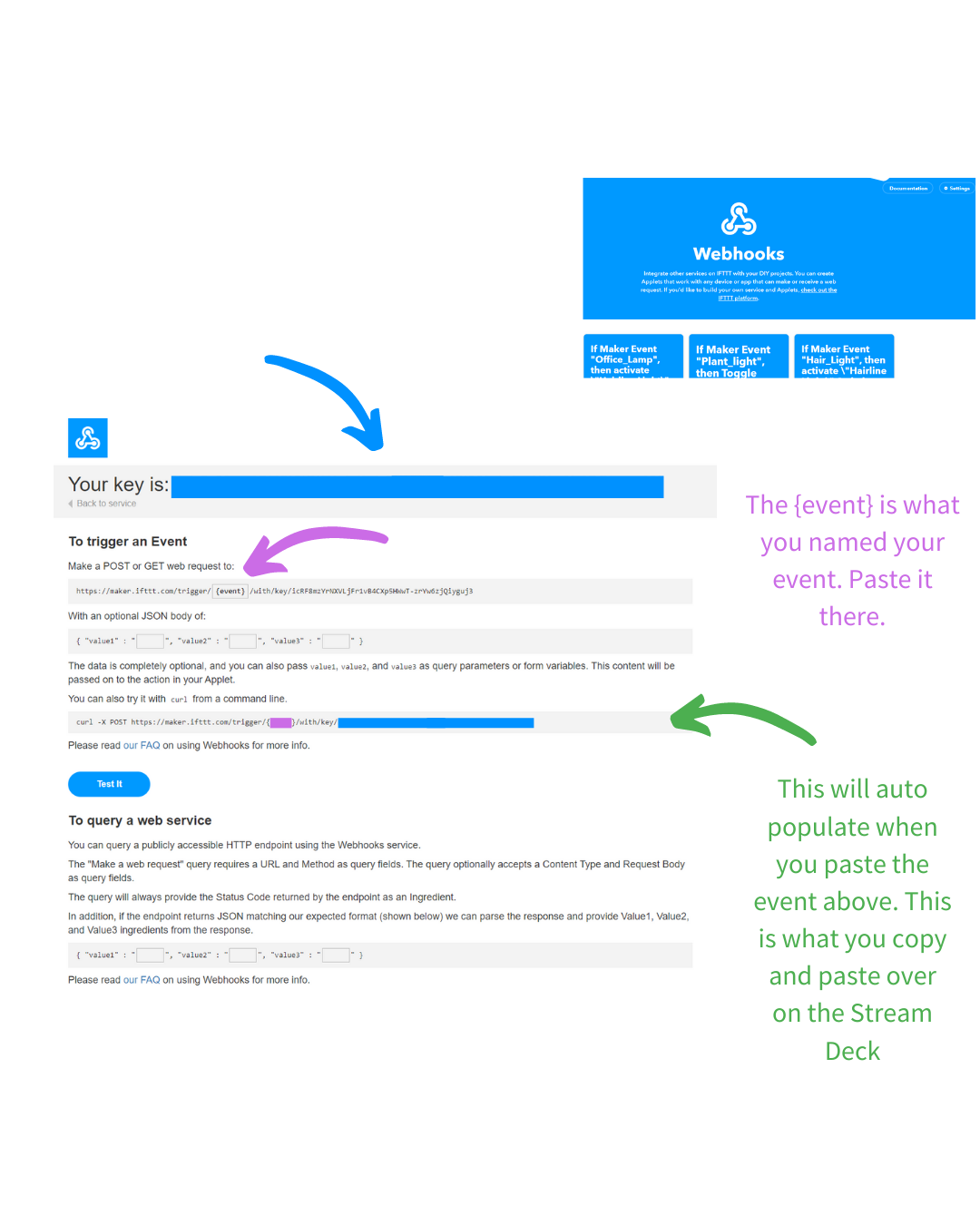Built during the Advent of No-Code with Carrd, Canva, Stream Deck, IFTTT, Teckin Mini Smart Outlet, Berennis Smart Light Bulb.
Using the elgato Stream Deck as a #nocode workflow productivity hack
This here is a quick tip on using the elgato Stream Deck to speed up my productivity.
Here are the tools used (affiliate links where available)
The main page of my Stream Deck is for shortcuts I use often. It's easier to press the button than to remember all the keyboard shortcuts.
Top Row
Additional windows shortcuts within a folder
Open a new tab hotkey
Websites I visit way too often
A folder for streaming shortcuts (this is where I have the button to turn the lights on (BELOW)
Folder to a folder of company file folders
Middle Row
Shortcut to "Windows" downloads folder
Shortcut to "iCloud" downloads folder
Folder housing different monitor layouts for applications and browser windows
Folder same as above but for current projects or tasks
Music Folder with buttons for media controls
Bottom Row
Folder housing shortcuts to open different email accounts (let me know if you want a Superhuman Invite)
Shortcut to open my Google calendar
I use snippets often so this shortcut is way easier than the keyboard hotkeys
Hotkey for closing the current window
Hotkey for locking the computer